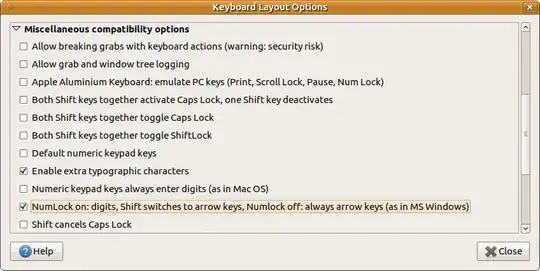I'm using full keyboard with numpad (Generic 105-key intl.). I want to configure it in the following manner.
If NumLock LED is on (NumPad) is enabled, I want to make Numkeys working with <Shift> as in MS Windows:
<Shift+Num7>will be<Home>;<Shift+Num9>will be<PgUp>;<Shift+Num1>will be<End>;<Shift+Num3>will be<PgDn>;<Shift+Num0>will be<Ins>;<Shift+Num.>will be<Del>.
I forgot how this option is called in mate-keyboard-properties of my Ubuntu 16.04 LTS MATE.
In previous versions it was located in "Miscellaneous compatibility options" and named "Shift with numeric keypad keys works as in MS Windows"
with Gsettings equivalent located at
org.mate.peripherals-keyboard-xkb.kbd options [''compat\tnumpad:microsoft']
Could you please help me to set this option in my 16.04 LTS MATE?