There is an easier way to do this, by putting your ffmpeg command into a bash script, and using bash tools. Instead of:
find ./ -iname '*.avi' -o -iname '*.mkv' -exec \
bash -c 'ffmpeg -i "{}" -vcodec copy -acodec copy "{}".mp4' \;
Use find and xargs to pass a list of the filenames (including filenames with spaces) to, for example, $HOME/bin/fixthem (read man find;man xargs):
find . -type f -iname '*.avi' -o -iname '*.mkv' -print0 |\
xargs -0 -r $HOME/bin/fixthem
With $HOME/bin/fixthem being something like (and chmod +x'd):
Note: untested, but run through /usr/bin/shellcheck.
#!/bin/bash
# convert the *.mkv and *.avi files to .mp4
# determine my name
me=$0
me=${me##*/}
# -h or --help
help () {
cat >&2 <<EOF
${me} [-h|--help] [-d|--debug] [-v|--verbose] [-n|--noaction] file file ...
${me}: -h or --help This message
${me}: -d or --debug List the commands we execute, as we process
${me}: the files.
${me}: -v or --verbose List the filenames we process, as we process
${me}: the files.
${me}: -n or --noaction Don't actually execute the commands. Used in
${me}: connection with --debug for testing.
${me}: -r or --remove Remove the input file unless --debug is set.
EOF
exit 2
}
declare -i debug=0 verbose=0 noaction=0 remove=0
# from /usr/share/doc/util-linux/examples/getopt-parse.bash 2015-Sep-06
TEMP=$(getopt -o dhvnr --long debug,help,verbose,noaction,remove \
-n 'fixthem.bash' -- "$@")
if [[ $? != 0 ]] ; then echo "${me} --help for help." >&2 ; exit 1 ; fi
# Note the quotes around `$TEMP': they are essential!
eval set -- "$TEMP"
while true ; do
case "$1" in
-d|--debug) debug=1; shift;;
-h|--help) help; shift;;
-v|--verbose) verbose=1; shift;;
-n|--noaction) noaction=1; shift;;
-r|--remove) remove=1; shift;;
--) shift; break;;
*) echo "Internal error! ${me} --help for help";exit 1;;
esac
done
# actual processing begins here
while [[ $# -gt 0 ]] ; do
infile="$1"
shift
nameonly="${infile%.*}"
outfile="${nameonly}.mp4"
[[ "$verbose" -ne 0 ]] && echo "$infile -> $outfile" >&2
command="ffmpeg -i \"$infile\" -vcodec copy -acodec copy \"$outfile\""
[[ "$debug" -ne 0 ]] && echo "command" >&2
[[ "$noaction" -ne 0 ]] || eval "$command"
if [[ "$remove" -ne 0 ]] ; then
v=""
[[ "$verbose " -ne 0 ]] && v="-v"
if [[ "$debug" -ne 0 ]] ; then
echo "rm \"$infile\"" >&2
else
rm $v "$infile"
fi
fi
done
exit 0
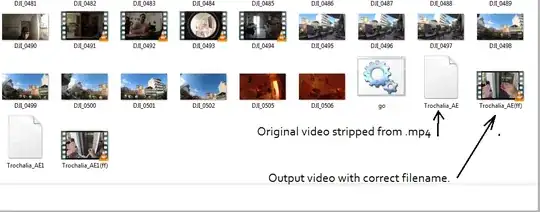
sed, edit it there and then hand the edited filename over toffmepg. But my gut feeling is not to go through that hassle and write a little script in your language of choice (Ruby, Python, Perl, Bash). I'd store the output offindin a file and go through that file in a script line by line. – Henning Kockerbeck Sep 30 '18 at 14:11