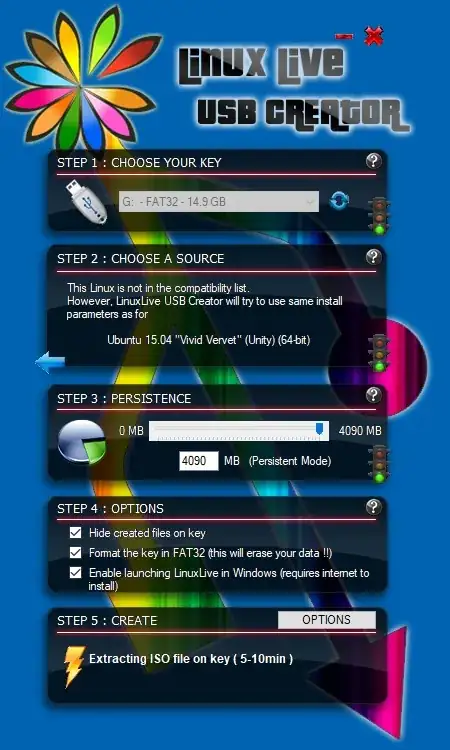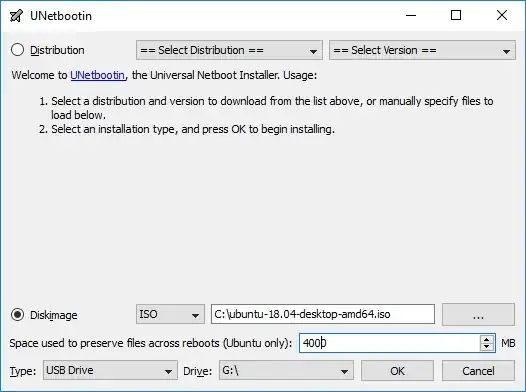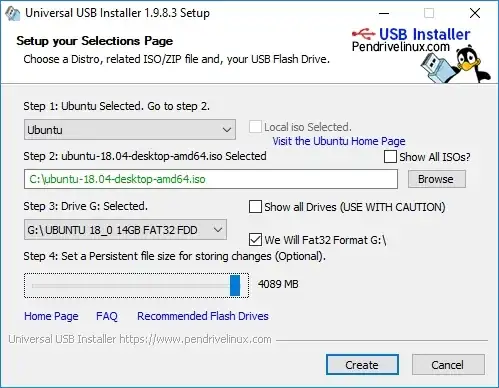Just downloaded Ubuntu desktop 18.04 to USB via my desktop. I have a laptop PC running on Windows 10. I created a 25 GB partition to install Ubuntu.I plugged the USB in and rebooted. Windows started. I restarted the PC and went to bios then changed boot order, making external device option. Message says an operating system wasn’t found. The PC restarted and loaded Windows.
2 Answers
when you install Ubuntu with ISO format you need to make bootable on USB you can use : https://rufus.akeo.ie/
- plug in the USB and choose the ISO file you downloaded and start
- then restart your PC and try again
Windows Boot Drive Programs
If you are creating an installer USB from Ubuntu 18.04 that needs BIOS and UEFI boot options, mkusb is the best solution.
UNetbootin Linux is not working with 18.04. Startup Disk Creator uses up the whole read only disk and has no persistence option.
There are lots of options for making an installer USB from Windows, most are syslinux based..
Some offer Live installs, (without persistence):
Rufus - 3.1.1320 (BIOS and UEFI)
Copy/Paste ISO Contents - (UEFI only)
Some offer a choice of either Live or Persistent installs:
MultiBootUSB - 9.2.0 (BIOS and UEFI, 4GB persistence, Problems: Missing casper-rw file)
Linux Live - 2.9.4 (BIOS and UEFI, >4GB persistence BIOS only, comes with Portable Virtualbox)
UNetbootin - 661 (BIOS and UEFI, 4GB persistence)
Universal - 1.9.8.3 (BIOS and UEFI, 4GB persistence)(>4GB BIOS/NTFS)
YUMI - 2.0.5.7 (BIOS only, >4GB persistence NTFS)
YUMI-UEFI - 0.0.0.8 (UEFI only, 4GB persistence)
All of the commercial Syslinux installers require at least three inputs:
Location of source ISO.
Target drive letter.
Amount of persistence.
Several of the programs will allow formatting the drives FAT32 or NTFS, if not sure choose Default, (FAT32).
- 19,519