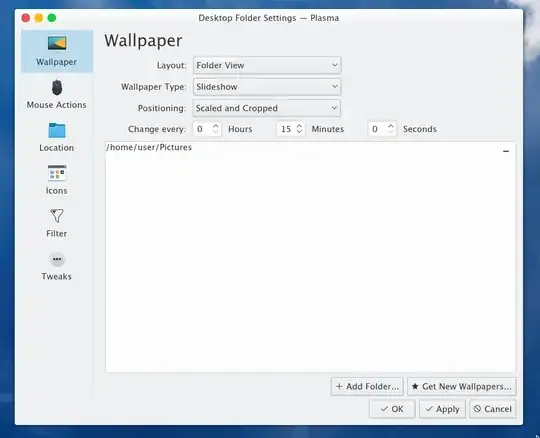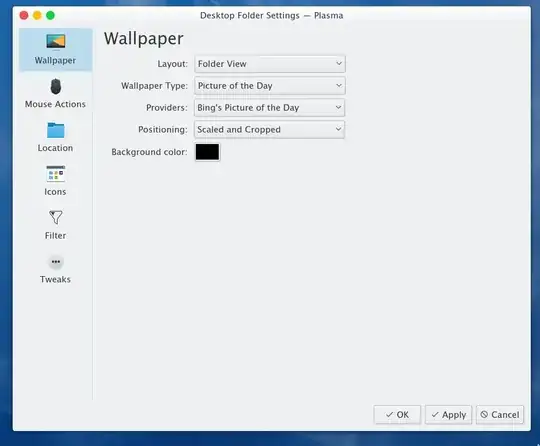If I have multiple pictures that I want as my wallpaper how do I set it that my wallpaper changes say, every 5 min or so? Is there a option like this or must I manually change it?
-
1See also https://askubuntu.com/q/817875/295286 – Sergiy Kolodyazhnyy Oct 04 '18 at 05:52
4 Answers
If you have shotwell pre-installed, you can just open it up and choose the slideshow feature for desktop background. There are TONS of different apps/programs/scripts out there for ubuntu. All it takes is a little google search for what you want...chances are, someone has already made it, and its probably free!
Also, check out Variety, it might be a good place to start if you dont like shotwell.
- 93
Assuming what is suggested above dont work out for you, I was thinking you need something like this in a shell script
You will need
cron
shuf
gsettings
Filenames I am using, I am making up on the fly. Feel free to improve on it.
The example script gets a list of all files in /your/images/directory1 and only png files in /your/images/directory2. Feel free to modify as required.
# switchwallpaper.sh
\ls -C1 /your/images/directory1 /your/images/directory2/*.png >| ~/list.of.wallpapers.txt
wallpaper=`shuf -n 1 ~/list.of.wallpapers.txt`
gsettings set org.gnome.desktop.background picture-uri "file://"$wallpaper
You need to make the script executable.
$ chmod +x switchwallpaper.sh
And in your crontab, something like this
*/5 * * * * /where/you/put/the/script/switchwallpaper.sh
I think this should work.
The script can be modded to leave out the
\ls -C1 /your/images/directory >| ~/list.of.wallpapers.txt
so that it doesnt get do an 'ls' everytime. This would mean that if you add new images, you need to manually maintain this file ie. add new entries into the file.
- 161
-
Thank you chai, the above did work but I will definitely try the shell script you provided so that I can experiment a little more on Linux and assist someone else in future – JP Naude Oct 05 '18 at 10:20
afaik that functionality does not exist out of the box, but there are plugins for it, such as vallpaper in kde store: https://store.kde.org/p/1197828/
- 651
Kubuntu can do this out of the box as can most any other KDE system. It also has a feature to pull images daily from Bing, Wikipedia and more.
- 5,509