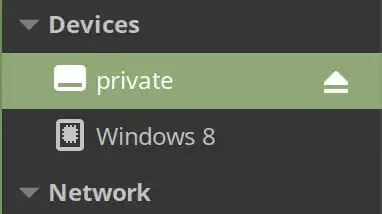sshfs mounts are shown under "devices" in Nemo and Nautilus, together with this eject/unmount button.
The eject/unmount button never works. When I go to the terminal and sshfs something into my home dir (for which I needn't sudo), the unmount button still has "permission denied". This has been the same for all Ubuntu versions since 16.04.
When I manually unmount the sshfs mount, the entire device entry disappears from the list, so I cannot re-mount it just by clicking on it.
Is there a way to manually add a "device", run a custom mount script when I click on it, and run a custom unmount script when I click on the eject/unmount button?