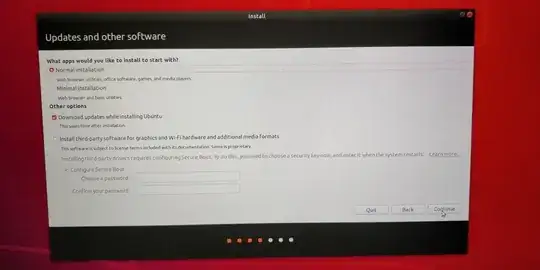I am trying to install Ubuntu 18.04 on my Dell XPS 15 9570.
I have followed the steps provided in the official tutorial.
However, I have stumbled on an issue.
- When I boot from USB I am immediately directed to the "Try Ubuntu" option.
I do not manage to choose "Install Ubuntu"

I connect to WiFi here. And then open the Install Ubuntu 18.04 icon from the desktop.
If I try to press "Install Now" it tells me:
 When I try to press "change" or "+" the Install window closes.
When I try to press "change" or "+" the Install window closes.
I suspect the issue is that I need to change the drive to ACHI mode. But, I don't know why that would help and why can't it see the drive now.
I have create the bootable USB using Rufus 3.3 and then I have formatted it and tried again using UNetbootin. Same issue.