As a specific answer to your question, no, you cannot do that with Ubuntu Dock. You can also not achieve that with the extension Dash to Dock, on which Ubuntu Dock is based. Despite the fact that installing Dash to Dock exposes you to a lot of settings, there is no option to have the Dock display separate icons for separate applications.
If you are willing to abandon a dock, but instead have your icons on the panel, then the Dash to Panel extension can be configured to show one icon for each Window; setting: Behavior > "Ungroup Applications" as shown below:
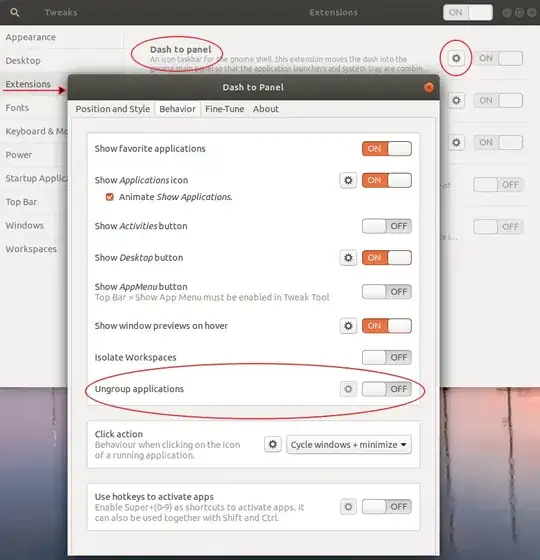
In addition, it can be configured to also show the window title, and at that moment looks and behaves as a traditional task bar.
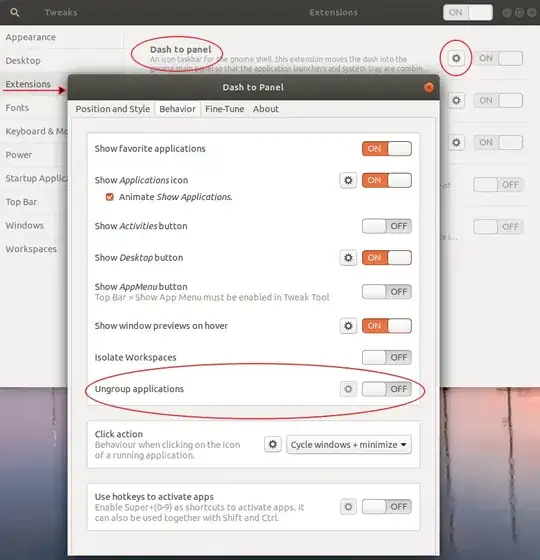
sudo apt install gnome-shell-extensions. – Shital Shah Nov 17 '19 at 23:30