I had a dual-boot system with Windows 10 and Ubuntu 18.04.1 and I wanted to try Kubuntu 18.04.1 as well.
So I've edited my partition table, created ~12GB for that cause, installed Kubuntu on it and my partition table looks as follows (I've also created a separate partition for my home folder in Ubuntu)
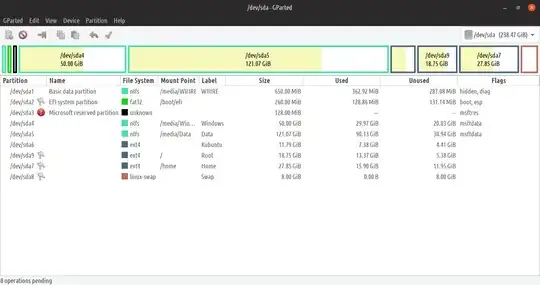
What followed is that Kubuntu's GRUB override Ubuntu's, it showed all the 3 boot options but from that point on I couldn't restart and boot from Windows to either Linux OSs or from one Linux OS to another without getting this error message
fsck.ext4 Superblock checksum does not match superblock while trying to open /dev/sdaX
 As you can see in every reboot I get the (initrmfs) menu and have to manually fix the filesystem using this command
As you can see in every reboot I get the (initrmfs) menu and have to manually fix the filesystem using this command e2fsck -pb 32768 /dev/sdaX enter reboot and go to the specific entry (mounted sda) that I fixed previously.
It looks like all 3 ext4 linux partitions Kubuntu, Root(ubuntu), Home(ubuntu) share the same superblock
roey@hpx360-13:~$ sudo fdisk -l|grep Linux|grep -Ev 'swap'
[sudo] password for roey:
/dev/sda6 360892416 385613823 24721408 11.8G Linux filesystem
/dev/sda7 424935424 483340287 58404864 27.9G Linux filesystem
/dev/sda9 385613824 424935423 39321600 18.8G Linux filesystem
roey@hpx360-13:~$ sudo dumpe2fs /dev/sda6 | grep superblock
dumpe2fs 1.44.1 (24-Mar-2018)
Primary superblock at 0, Group descriptors at 1-2
Backup superblock at 32768, Group descriptors at 32769-32770
Backup superblock at 98304, Group descriptors at 98305-98306
Backup superblock at 163840, Group descriptors at 163841-163842
Backup superblock at 229376, Group descriptors at 229377-229378
Backup superblock at 294912, Group descriptors at 294913-294914
Backup superblock at 819200, Group descriptors at 819201-819202
Backup superblock at 884736, Group descriptors at 884737-884738
Backup superblock at 1605632, Group descriptors at 1605633-1605634
Backup superblock at 2654208, Group descriptors at 2654209-2654210
roey@hpx360-13:~$ sudo dumpe2fs /dev/sda7 | grep superblock
dumpe2fs 1.44.1 (24-Mar-2018)
Primary superblock at 0, Group descriptors at 1-2
Backup superblock at 32768, Group descriptors at 32769-32770
Backup superblock at 98304, Group descriptors at 98305-98306
Backup superblock at 163840, Group descriptors at 163841-163842
Backup superblock at 229376, Group descriptors at 229377-229378
Backup superblock at 294912, Group descriptors at 294913-294914
Backup superblock at 819200, Group descriptors at 819201-819202
Backup superblock at 884736, Group descriptors at 884737-884738
Backup superblock at 1605632, Group descriptors at 1605633-1605634
Backup superblock at 2654208, Group descriptors at 2654209-2654210
Backup superblock at 4096000, Group descriptors at 4096001-4096002
roey@hpx360-13:~$ sudo dumpe2fs /dev/sda9 | grep superblock
dumpe2fs 1.44.1 (24-Mar-2018)
Primary superblock at 0, Group descriptors at 1-3
Backup superblock at 32768, Group descriptors at 32769-32771
Backup superblock at 98304, Group descriptors at 98305-98307
Backup superblock at 163840, Group descriptors at 163841-163843
Backup superblock at 229376, Group descriptors at 229377-229379
Backup superblock at 294912, Group descriptors at 294913-294915
Backup superblock at 819200, Group descriptors at 819201-819203
Backup superblock at 884736, Group descriptors at 884737-884739
Backup superblock at 1605632, Group descriptors at 1605633-1605635
Backup superblock at 2654208, Group descriptors at 2654209-2654211
Backup superblock at 4096000, Group descriptors at 4096001-4096003
Which might cause a checksum error but on the other hand there was no problem with a dual-boot.
What is the problem here and how can I fix it ?
Thanks
sudo gdisk -l /dev/sdaSeparately have you updated UEFI from HP? – oldfred Oct 13 '18 at 22:50