I've downloaded a tar.bz2 file which I'm having problems with.
There's no PPA as far as I can tell.
I'm using a 64-bit machine.
Steagee basically gave commands which are similar if not the same as ones I've tried which also made terminal say 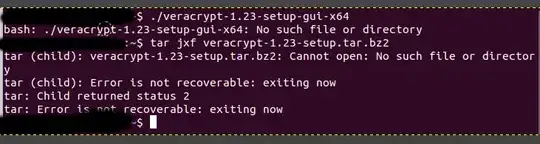
I've downloaded a tar.bz2 file which I'm having problems with.
There's no PPA as far as I can tell.
I'm using a 64-bit machine.
Steagee basically gave commands which are similar if not the same as ones I've tried which also made terminal say 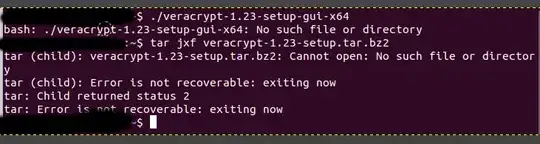
Unpack the archive:
tar jxf veracrypt-1.23-setup.tar.bz2
Run the installation:
./veracrypt-1.23-setup-gui-x64
lsto see what is in the current working directory,cd <directory-name>to enter a directory, andcd ..to move to back up to the parent directory. – Zanna Oct 09 '18 at 15:30