I've been running Windows 10 for a while and thought that a dual boot would be something I'd like to try. To make a long story short, I messed something up hard and don't know what to do.
I can boot into grub just fine, but trying to boot into Windows throws me to the recovery page where none of the options work.
I have access to all of my hard drives through Ubuntu. I have tried running Boot-Repair a couple of times and different ways.
Running anything in Windows Recovery doesn't do anything.
Restore, repair, recover, it all does nothing.
I'm just a tech nerd that got himself in over his head, and now just wants to play Overwatch over the weekend.
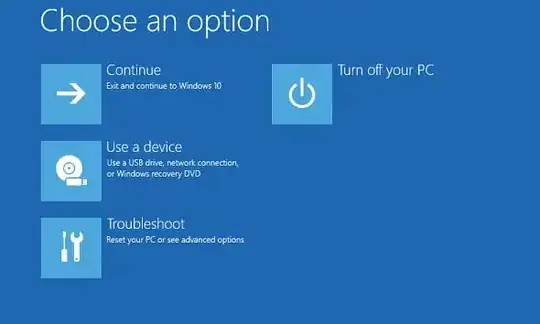
Screenshot of the screen I get when trying to boot Windows 10
bootrec /fixmbrit cant find a file. "Repair System doesnt work and Id like to avoid wipeing and copying over my files, on another note if I select "windows boot UEFI loader sde1" It saysfile /efi/boot/bkpbootx64.efi not found– Squidkingdom Oct 13 '18 at 00:32Boot0000* Windows Boot Manager HD(2,GPT,7f0706f2-7df3-4fb6-9dad-e6159983ed71– oldfred Oct 13 '18 at 03:32