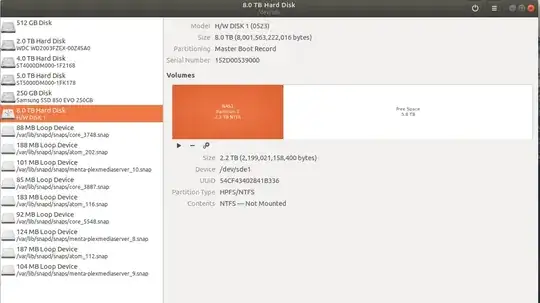The image from Disks says "Partitioning: Master Boot Record" so that's a pretty clear clue that GabrielaGarcia's right, and switching to GPT should let you use the full disk and hopefully let windows see what's going on.
To convert from MBR to GPT without reformatting & data loss gdisk should work, but you might need a megabyte of free space at the start of the drive. I can't tell if you have that or not from your image (I tried creating a MBR disk with one partition, and both Disks and gparted left 1M before the first partition, so you should have the space... if not I'm sure gdisk will say something).
- First, backups are always important if you're changing a disk's format / partition layout. If you have any data on the drive that's important, back it up.
The basic instructions are:
- run
gdisk on the disk
- type w to save the changes (which, if you do nothing else, consist of converting from MBR to GPT, which gdisk does automatically)
See the source answer from Rod Smith for more info.