When I select free space, I can't click on + or change or anything and can't create anything. I have created my free space from tutorials.
$ lsblk
NAME MAJ:MIN RM SIZE RO TYPE MOUNTPOINT
loop0 7:0 0 1,8G 1 loop /rofs
loop1 7:1 0 86,9M 1 loop /snap/core/4917
loop2 7:2 0 34,7M 1 loop /snap/gtk-common-themes/319
loop3 7:3 0 140,9M 1 loop /snap/gnome-3-26-1604/70
loop4 7:4 0 2,3M 1 loop /snap/gnome-calculator/180
loop5 7:5 0 13M 1 loop /snap/gnome-characters/103
loop6 7:6 0 14,5M 1 loop /snap/gnome-logs/37
loop7 7:7 0 3,7M 1 loop /snap/gnome-system-monitor/51
sda 8:0 0 298,1G 0 disk
├─sda1 8:1 0 350M 0 part
├─sda2 8:2 0 66,1G 0 part
├─sda3 8:3 0 450M 0 part
└─sda4 8:4 0 200,4G 0 part sdb 8:16 1 14,4G 0 disk
└─sdb1 8:17 1 14,4G 0 part
/cdrom sr0 11:0 1 1024M 0 rom
$ sudo fdisk -l /dev/sda
Disk /dev/sda: 298,1 GiB, 320072933376 bytes, 625142448 sectors
Units: sectors of 1 * 512 = 512 bytes
Sector size (logical/physical): 512 bytes / 512 bytes
I/O size (minimum/optimal): 512 bytes / 512 bytes
Disklabel type: dos
Disk identifier: 0x99fe47b4
Device Boot Start End Sectors Size Id Type
/dev/sda1 * 2048 718847 716800 350M 7 HPFS/NTFS/exFAT
/dev/sda2 718848 139433983 138715136 66,1G 7 HPFS/NTFS/exFAT
/dev/sda3 203890688 204812287 921600 450M 27 Hidden NTFS WinRE
/dev/sda4 204812685 625140809 420328125 200,4G 7 HPFS/NTFS/exFAT
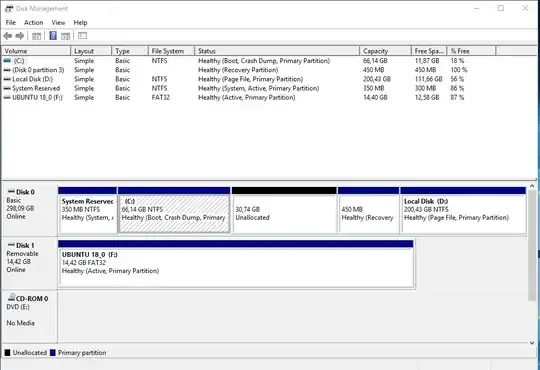
lsblkandsudo fdisk -l /dev/sdaand paste the output to your question. (Or if you prefer to do it in Windows, follow https://www.howtogeek.com/245610/how-to-check-if-a-disk-uses-gpt-or-mbr-and-how-to-convert-between-the-two/.) Don’t forget to apply code formatting. – Melebius Oct 16 '18 at 10:13