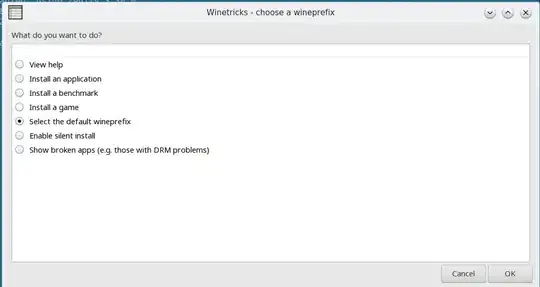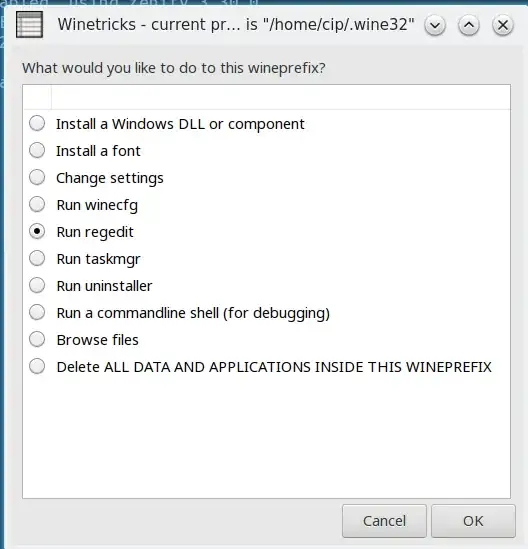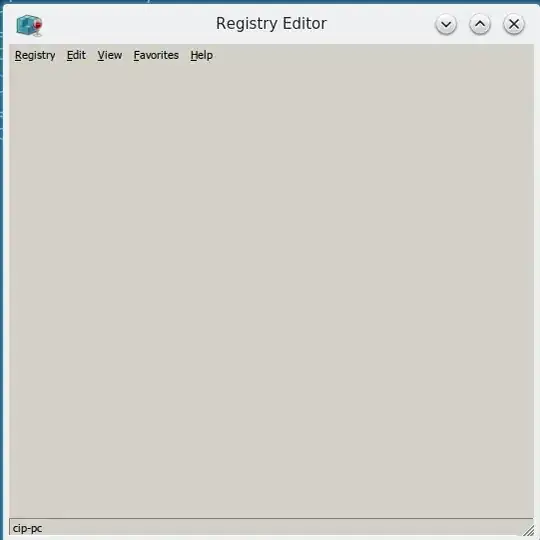I have successfully installed MSOffice 2013 using this answer.
But I am facing the "black screen" problem, which I am trying to solve as indicated here - in an answer under the same question (an answer which provides another solution, which didn't work for me).
In order to fix the black window that impedes Office 13 to be used, add the HKCU\Software\Wine\Direct3D\MaxVersionGL new DWORD value 30002 (hexa) to the registry.
For that, the solution is to run winetricks and make those changes.
But given that msoffice is installed at ~/.wine32 the idea would be to run
WINEPREFIX=~/.wine32 WINEARCH=win32 winetricks
What I get is this:
~$ WINEPREFIX=~/.wine32 WINEARCH=win32 winetricks
Using winetricks 20180815 - sha256sum: 29e664ec1e879271a33167bf367deaa188cbe803d44b540e692bd669c44a2804 with wine-3.18 (Ubuntu 3.18-2) and WINEARCH=win32
winetricks GUI enabled, using zenity 3.30.0
It opens without warning
but then it's just an empty window