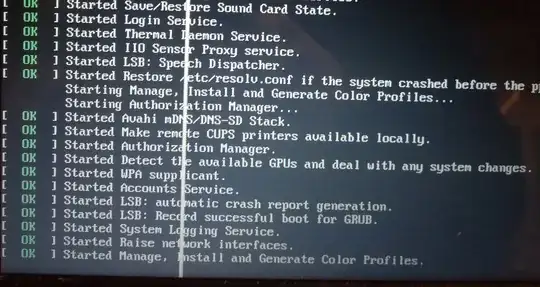I've recently switched to Ubuntu from Windows so I'm not too familiar with how everything works.
I was doing some work on in my Google drive using Chrome. Had 1 video streaming and another playing using VLC player. Then all the windows froze. Sound was still playing, mouse would still move but it wouldn't turn into the pointing hand when I hovered over icons in the bar on the left or when I hovered over the close, maximise and minimise buttons. Keyboard shortcuts like alt+tab didn't work. I closed my laptop which suspended Linux and then reopened it. Even in the unlock screen, it was very slow and unresponsive.
At this point I decided that it would be best to reboot so I pressed the power button and it turned off. When turning the turn my laptop back on, grub opened and I selected to Ubuntu to boot and it leaves me on this screen shown in the below picture. I've rebooted a few times now and it always hangs on this screen.
Does anyone know what problem I'm having and also how to fix it?