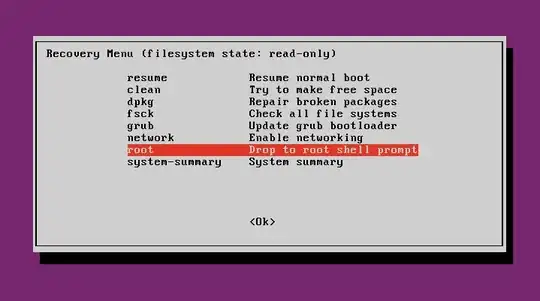I am using Ubuntu 18.04. After my Laptop froze, I hit the power button to shut it down and rebooted it. The login screen came up, I entered my credentials and then got a black screen and the cursor. Nothing more. I have been recently installing some package to use an Pinyin/ Chinese keyboard and yesterday installed some updates (but hadn't restarted until today morning). Hot button don't work and can't change to Function keys either.
Has anyone had this experience? Is there any way to restore it without losing data?