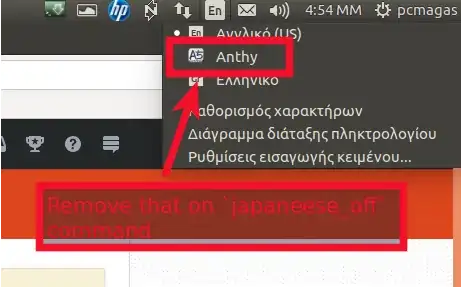Due to foreign languase lessons in my ubuntu 16.04LTS with unity installed, I have 3 keyboard language layouts, English, Greek and Japanese (anthy). I most often use Greek and English.
My problem is that I find having 3 languages makes me less productive, so I thought if I could via a terminal alias to set "modes" for example by typing an alias like
japanese_on
I would have all three languages available, but when I type the command (alias):
japanese_off
I will no longer be able to switch to the Japanese layout with a shortcut - instead I can switch only between Greek and English (and default to English).
As far as I know both Greek and Japanese use an IBus input method instead of Xorg option.
The main difference between this question is that I want to select the list of available languages that I will be able to change via pressing Ctrl+Alt or similar key combination.
In other words i want to do as the following image shows: