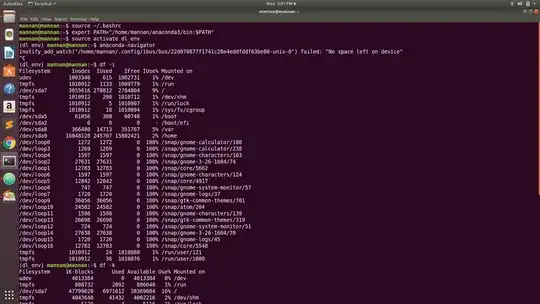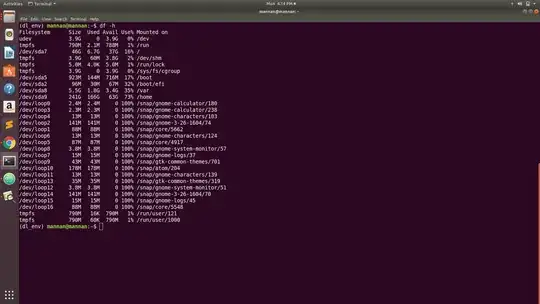I am facing a problem about "no space left on device" as shown in the Figure below.
I am relatively a newbie and don't know much about linux. I am using Ubuntu 18.04. Checking out various blogs about my problem such as this one (which suggests that I should increase my drive size) and this one (which is quite similar to my problem) also highlights the same problem but does not specify any solution.
Can you please help any solution? Thank you so much for your attention.