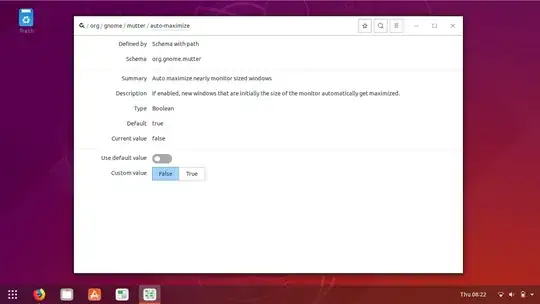On any 18.10 application when I have an open window which is very wide and I then open a new window of same application the new window will auto maximize its size. How can I disable this auto-maximize on new window creation? If it's possible, I wish to disable any type of auto-maximize window behavior
I tried following suggested solution from 18.04 which fails to work on 18.10 :
Open Terminal and run
gsettings set org.gnome.mutter edge-tiling falseYou may also have to run
gsettings set org.gnome.shell.overrides edge-tiling false
(18.04) How to disable the window resizing when accidentally touching one of the screen edges?