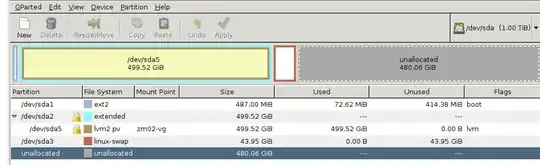I see 2 possible solutions, but in either case you'll first need to move your swap partition to the end of the unallocated space. Click on the swap partition and slide it all the way to the right. Click "apply".
Go have lunch/dinner/a couple of beers, it's going to take a while.
Then you'll need to expand sda2 (the extended partition) to include all of the unallocated space. Click on sda2, then click Resize/Move. Make it as big as you can, try getting the numbers for before and after as small as you can (you'll probably have at least 1MiB both before and after).
Since sda5 is lvm2, the cleanest way (least likely to break something) is to create a new partition (sda6) using all of the unallocated space and create another PV using sda6 and add it to your VG. Then you can resize any/all of your logical volumes in that VG using lvresize(8). Make sure you use the -r option to grow the filesystem as well.
The other option is to try and resize sda5. Gparted may well refuse, since it usually can't see inside a LVM PV and usually won't do something that will probably destroy data.
I've never tried to grow a PV this way, so I can't say for sure. I know that the first option will work.
If it does work, you'll likely still have to do a pvresize(8), followed by an lvresize(8).
ron