I have been trying to install Linux for a small project, however, I use Windows as my primary software on my computer. So, naturally, I searched up some tutorials, and have downloaded Linux/Ubuntu 16.04 as a distro. After unpacking this distro, and following the instructions to set up Ubuntu, I have encountered a small problem while doing so.
It appears that I have no folders whatsoever. Now, I can see all the folders in the Linux shell, I can see this: bin boot dev etc home init lib lib64 media mnt opt proc root run sbin snap srv sys tmp usr var. But in my windows file explorer, I can't find a single file.
I have searched for these in my C: folder, but I can find no trace of them. I also need Linux to access another folder on my computer, but I don't know where to put it anymore. A screenshot is attached below. 
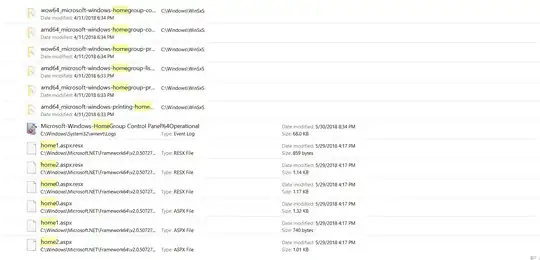 As you can see, Linux shows there is, in fact, all the necessary files. But they aren't present in the Windows file explorer (And yes, I did scroll down).
As you can see, Linux shows there is, in fact, all the necessary files. But they aren't present in the Windows file explorer (And yes, I did scroll down).
Maybe I'm just being dumb, but I don't know what to do. Can I get some help?