I had a small question concerning something in Ubuntu. I noticed that whenever I cd to a two-word place, Ubuntu seems to go there. However, when I mention the file path to this place, Ubuntu splits up the text.
As seen, in the first picture, the system can go to the specified place. However, when I mention the file path to the two-word place, Ubuntu seems to split up the two words and search for either of them, which don't exist.
Can someone help?
Note: I have tried '' instead of "" around the file, but it still doesn't work. I am also using the Linux application on Windows (which, yes, I know is very dangerous).

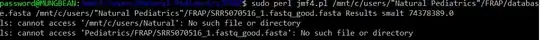
jmf4.plscript – steeldriver Nov 11 '18 at 18:06