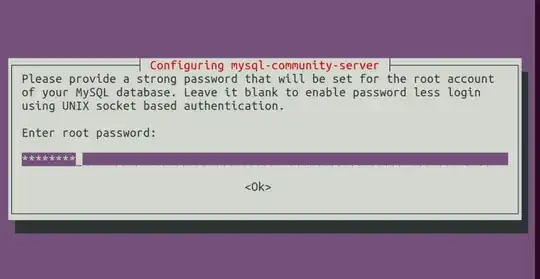Make sure you're installing version 8. You can download it here, or through the terminal by doing:
wget https://dev.mysql.com/get/mysql-apt-config_0.8.10-1_all.deb.
Navigate to where the .deb package was downloaded and run the following in your terminal:
sudo dpkg -i mysql-apt-config_0.8.10-1_all.deb
You will get a config prompt... Just select "OK".
Since the repository has been installed, run the following to install:
sudo apt update
sudo apt install mysql-server mysql-client
The latest version of MySQL will be installed on your system. During the installation, you should be prompted to create and confirm a MySQL root password.
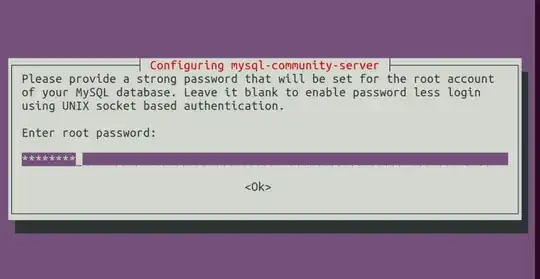
You can confirm whether you want to use the new password encryption feature... It is "recommended" to.

After following these steps, MySQL should have been installed in your system!
Additionally:
You can log in by running the command:
sudo mysql -u root -p
That will take you to a MySQL welcome screen such as:
Welcome to the MySQL monitor. Commands end with ; or \g.
Your MySQL connection id is 8
Server version: 8.0.11 MySQL Community Server - GPL
Copyright (c) 2000, 2018, Oracle and/or its affiliates. All rights reserved.
Oracle is a registered trademark of Oracle Corporation and/or its
affiliates. Other names may be trademarks of their respective
owners.
Type 'help;' or '\h' for help. Type '\c' to clear the current input statement.