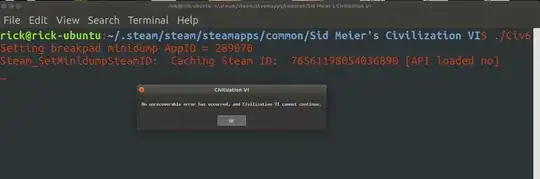I am using Proton on SteamPlay and installed the native Linux version of Civ VI. When launching it, I receive the error
An unrecoverable error has occurred and Civilization VI cannot continue.
I have libopenal installed. When I try to run it from the command line I get the following: