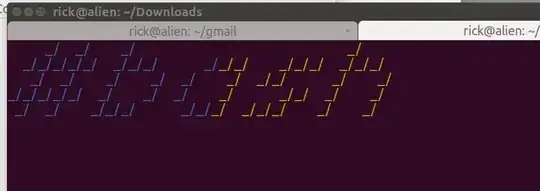I made a bash script to meet the objective:

flash-primary-screen.sh bash script
Copy this bash script to your computer:
#!/bin/bash
# NAME: flash-primary-screen.sh
# PATH: ~/bin
# DESC: Flashes primary screen colours to alert timer has ended.
# DATE: November 15, 2018
# NOTE: Written for: https://askubuntu.com/a/1092835/307523
# I'm looking for a command to flash screens (if possible in colors)
# Change 6 variables below to control screen flashing levels
MaxBright="1.5"
MinBright=".5"
MaxRed="2.0"
MaxGreen="2.0"
MaxBlue="2.0"
MinGamma=".5"
declare aXrandr=()
# Next two functions lifted from: eyesome internet sunrise/sunset time screen
# brightness and gamma controller: https://github.com/WinEunuuchs2Unix/eyesome
InitXrandrArray () {
# Array is used for each monitor and searched by name.
# Save time to search on connected/disconnected, primary monitor,
# brightness level, gamma level.
mapfile -t aXrandr < <(xrandr --verbose --current)
} # InitXrandrArray
SearchXrandrArray () {
# Parms: $MonXrandrName = xrandr monitor name to search for.
# NOTE: Entries in array follow predicatble order from xrandr --verbose:
# <MONITOR-NAME> connected / disconnected (line 1 of monitor entry)
# Gamma: 0.99:0.99:0.99 (line 5 of entry)
# Brightness: 0.99 (line 6 of entry)
# CRTC: 9 (line 8 of entry)
fNameFnd=false
fBrightnessFnd=false
fGammaFnd=false
fCrtcFnd=false
XrandrConnection=disconnected
XrandrPrimary=false
XrandrGamma=""
XrandrBrightness=""
XrandrCRTC="" # Laptop lid open value=0, lid closed=blank
for (( i=0; i<"${#aXrandr[*]}"; i++ )) ; do
line="${aXrandr[$i]}"
# Have we looped to next monitor and not found search string?
if [[ "$line" =~ " connected " ]] && [[ $fNameFnd == true ]] ; then
break
fi
if [[ "$line" =~ ^"$MonXrandrName connected" ]]; then
fNameFnd=true
XrandrConnection=connected
[[ "$line" =~ "primary" ]] && XrandrPrimary=true
fi
if [[ $fNameFnd == true ]] && [[ $fGammaFnd == false ]] ; then
if [[ "$line" =~ "Gamma: " ]]; then
fGammaFnd=true
XrandrGamma="${line##* }"
# TODO: Use `xgamma` for accuracy
fi
fi
if [[ $fGammaFnd == true ]] && [[ $fBrightnessFnd == false ]] ; then
if [[ "$line" =~ "Brightness: " ]]; then
fBrightnessFnd=true
XrandrBrightness="${line##* }"
fi
fi
if [[ $fBrightnessFnd == true ]] && [[ $fCrtcFnd == false ]] ; then
if [[ "$line" =~ "CRTC: " ]]; then
fCrtcFnd=true
XrandrCRTC="${line##* }"
break
fi
fi
done
} # SearchXrandrArray
FlipBright () {
if [[ $NewBrightness == "$MaxBright" ]] ; then
NewBrightness="$MinBright"
else
NewBrightness="$MaxBright"
fi
} # FlipBright
CleanUp() {
xrandr --output "$MonXrandrName" --gamma "$SaveGamma" \
--brightness "$SaveBrightness"
# Compensate for bug in Xrandr as of Nov 15, 2018 with second call
InitXrandrArray
SearchXrandrArray
xrandr --output "$MonXrandrName" --gamma "$XrandrGamma"
exit 0
} # CleanUp
Main () {
trap CleanUp INT TERM
# Get primary monitor current settings
XrandrName=$(xrandr --current | grep primary)
MonXrandrName="${XrandrName%% *}"
InitXrandrArray
SearchXrandrArray
# Did we find primary monitor ok?
if [[ $fBrightnessFnd == false ]] || [[ $fGammaFnd == false ]] ; then
echo "Internal Error: Could not find Primary Screen brightness or gamma"
echo XrandrPrimary: "$XrandrPrimary"
echo aXrandr[0]: "${aXrandr[0]}"
echo Brightness: "$XrandrBrightness"
echo Gamma: "$XrandrGamma"
exit 2
fi
# Restore these values when CleanUping program
SaveBrightness="$XrandrBrightness"
SaveGamma="$XrandrGamma"
# Wait for <Ctrl>+C or until parent kills us.
while true ; do
if [[ $Red == true ]] ; then
Red=false
Green=true
NewGamma="$MaxRed:$MinGamma:$MinGamma"
FlipBright
elif [[ $Green == true ]] ; then
Green=false
NewGamma="$MinGamma:$MaxGreen:$MinGamma"
FlipBright
else
Red=true
NewGamma="$MinGamma:$MinGamma:$MaxBlue"
FlipBright
fi
xrandr --output "$MonXrandrName" --gamma "$NewGamma" \
--brightness "$NewBrightness"
sleep .2
done
} # Main
Main "$@"
Mark the script as executable using:
chmod a+x /path/flash-primary-screen.sh
Where /path is the directory you placed the script.
Call the script from your program (or even the command line). To end the script press Ctrl+C.
Change the first 6 variables defined to manipulate the brightness level and color level changes.
Don't hesitate to ask questions or post suggestions in comment section below!
You can also have color flashing ASCII Art text in the terminal:
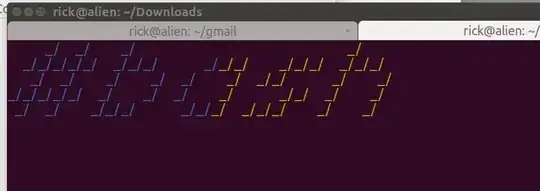
Here is the script:
#!/bin/bash
From: http://wiki.bash-hackers.org/scripting/terminalcodes
DATA[0]=" _/ _/ _/ _/ "
DATA[1]=" _/_/_/_/_/ _/_/_/ _/_/_/ _/_/_/ _/_/_/ "
DATA[2]=" _/ _/ _/ _/ _/ _/ _/_/ _/ _/"
DATA[3]="_/_/_/_/_/ _/ _/ _/ _/ _/_/ _/ _/ "
DATA[4]=" _/ _/ _/_/_/ _/_/_/ _/_/_/ _/ _/ "
# virtual coordinate system is X*Y ${#DATA} * 5
REAL_OFFSET_X=0
REAL_OFFSET_Y=0
draw_char() {
V_COORD_X=$1
V_COORD_Y=$2
tput cup $((REAL_OFFSET_Y + V_COORD_Y)) $((REAL_OFFSET_X + V_COORD_X))
printf %c ${DATA[V_COORD_Y]:V_COORD_X:1}
}
trap 'exit 1' INT TERM
trap 'tput setaf 9; tput cvvis; clear' EXIT
tput civis
clear
while :; do
for ((c=1; c <= 7; c++)); do
tput setaf $c
for ((x=0; x<${#DATA[0]}; x++)); do
for ((y=0; y<=4; y++)); do
draw_char $x $y
done
done
done
done
To generate the ASCII Art you can use Figlet or Toilet. See: When terminal is opened can I get current calendar and time displayed?