I am on ubuntu 18.04, since two days when I boot or reboot, I have a message that basically says Checking file system (xx%) the percentage starts at 43.59 and goes up to 48% then the screen become :
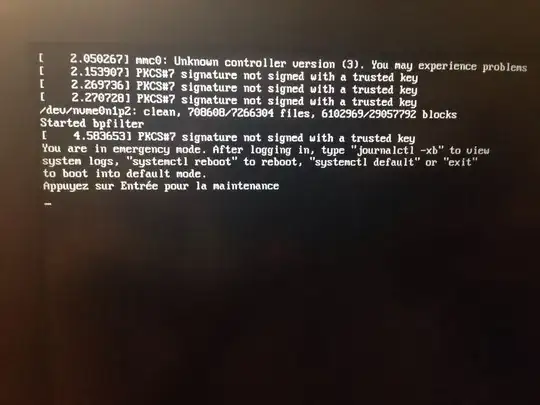
When pressing enter, I am logged as root user. If I do :
$ mount -a
$ exit
Then everything is fine, the screen become the usual logging GUI screen asking me for my credentials.
I saw a lot of message about PKCS#7 signature not signed with a trusted key but I am unsure if it is related to my issue.
the journalctl -xb command output :
nov. 14 17:44:22 louis-pc kernel: microcode: microcode updated early to revision 0x8e, date = 2018-03-24
nov. 14 17:44:22 louis-pc kernel: Linux version 4.19.2-041902-generic (kernel@kathleen) (gcc version 8.2.0 (Ubuntu 8.2.0-9ubuntu1)) #201811132032 SMP Tue Nov 13 20:34:19 UTC 2018
nov. 14 17:44:22 louis-pc kernel: Command line: BOOT_IMAGE=/boot/vmlinuz-4.19.2-041902-generic root=UUID=15155a74-2b7f-456c-805d-7ccebd469548 ro quiet splash vt.handoff=1
nov. 14 17:44:22 louis-pc kernel: KERNEL supported cpus:
nov. 14 17:44:22 louis-pc kernel: Intel GenuineIntel
nov. 14 17:44:22 louis-pc kernel: AMD AuthenticAMD
nov. 14 17:44:22 louis-pc kernel: Centaur CentaurHauls
nov. 14 17:44:22 louis-pc kernel: x86/fpu: Supporting XSAVE feature 0x001: 'x87 floating point registers'
nov. 14 17:44:22 louis-pc kernel: x86/fpu: Supporting XSAVE feature 0x002: 'SSE registers'
nov. 14 17:44:22 louis-pc kernel: x86/fpu: Supporting XSAVE feature 0x004: 'AVX registers'
nov. 14 17:44:22 louis-pc kernel: x86/fpu: Supporting XSAVE feature 0x008: 'MPX bounds registers'
nov. 14 17:44:22 louis-pc kernel: x86/fpu: Supporting XSAVE feature 0x010: 'MPX CSR'
nov. 14 17:44:22 louis-pc kernel: x86/fpu: xstate_offset[2]: 576, xstate_sizes[2]: 256
nov. 14 17:44:22 louis-pc kernel: x86/fpu: xstate_offset[3]: 832, xstate_sizes[3]: 64
nov. 14 17:44:22 louis-pc kernel: x86/fpu: xstate_offset[4]: 896, xstate_sizes[4]: 64
nov. 14 17:44:22 louis-pc kernel: x86/fpu: Enabled xstate features 0x1f, context size is 960 bytes, using 'compacted' format.
nov. 14 17:44:22 louis-pc kernel: BIOS-provided physical RAM map:
nov. 14 17:44:22 louis-pc kernel: BIOS-e820: [mem 0x0000000000000000-0x0000000000057fff] usable
nov. 14 17:44:22 louis-pc kernel: BIOS-e820: [mem 0x0000000000058000-0x0000000000058fff] reserved
nov. 14 17:44:22 louis-pc kernel: BIOS-e820: [mem 0x0000000000059000-0x000000000009dfff] usable
nov. 14 17:44:22 louis-pc kernel: BIOS-e820: [mem 0x000000000009e000-0x00000000000fffff] reserved
nov. 14 17:44:22 louis-pc kernel: BIOS-e820: [mem 0x0000000000100000-0x0000000062d3efff] usable
nov. 14 17:44:22 louis-pc kernel: BIOS-e820: [mem 0x0000000062d3f000-0x0000000062d3ffff] ACPI NVS
nov. 14 17:44:22 louis-pc kernel: BIOS-e820: [mem 0x0000000062d40000-0x0000000062d40fff] reserved
nov. 14 17:44:22 louis-pc kernel: BIOS-e820: [mem 0x0000000062d41000-0x000000007a48dfff] usable
nov. 14 17:44:22 louis-pc kernel: BIOS-e820: [mem 0x000000007a48e000-0x000000007a68dfff] type 20
nov. 14 17:44:22 louis-pc kernel: BIOS-e820: [mem 0x000000007a68e000-0x000000007ae7dfff] reserved
nov. 14 17:44:22 louis-pc kernel: BIOS-e820: [mem 0x000000007ae7e000-0x000000007ce7dfff] ACPI NVS
nov. 14 17:44:22 louis-pc kernel: BIOS-e820: [mem 0x000000007ce7e000-0x000000007cefdfff] ACPI data
nov. 14 17:44:22 louis-pc kernel: BIOS-e820: [mem 0x000000007cefe000-0x000000007cefefff] usable
nov. 14 17:44:22 louis-pc kernel: BIOS-e820: [mem 0x000000007ceff000-0x000000007fffffff] reserved
nov. 14 17:44:22 louis-pc kernel: BIOS-e820: [mem 0x00000000e0000000-0x00000000efffffff] reserved
nov. 14 17:44:22 louis-pc kernel: BIOS-e820: [mem 0x00000000fd000000-0x00000000fe7fffff] reserved
nov. 14 17:44:22 louis-pc kernel: BIOS-e820: [mem 0x00000000fec00000-0x00000000fec00fff] reserved
nov. 14 17:44:22 louis-pc kernel: BIOS-e820: [mem 0x00000000fed00000-0x00000000fed00fff] reserved
nov. 14 17:44:22 louis-pc kernel: BIOS-e820: [mem 0x00000000fed10000-0x00000000fed19fff] reserved
nov. 14 17:44:22 louis-pc kernel: BIOS-e820: [mem 0x00000000fed84000-0x00000000fed84fff] reserved
nov. 14 17:44:22 louis-pc kernel: BIOS-e820: [mem 0x00000000fee00000-0x00000000fee00fff] reserved
nov. 14 17:44:22 louis-pc kernel: BIOS-e820: [mem 0x00000000ffa00000-0x00000000ffffffff] reserved
nov. 14 17:44:22 louis-pc kernel: BIOS-e820: [mem 0x0000000100000000-0x000000027effffff] usable
nov. 14 17:44:22 louis-pc kernel: NX (Execute Disable) protection: active
nov. 14 17:44:22 louis-pc kernel: efi: EFI v2.50 by INSYDE Corp.
nov. 14 17:44:22 louis-pc kernel: efi: ACPI 2.0=0x7cefd014 SMBIOS=0x7a702000 SMBIOS 3.0=0x7a700000 ESRT=0x7a6fe558 MEMATTR=0x6adf9018
nov. 14 17:44:22 louis-pc kernel: SMBIOS 3.0.0 present.
nov. 14 17:44:22 louis-pc kernel: DMI: LENOVO 80WK/LNVNB161216, BIOS 4KCN40WW 10/17/2017
nov. 14 17:44:22 louis-pc kernel: tsc: Detected 2500.000 MHz processor
nov. 14 17:44:22 louis-pc kernel: tsc: Detected 2496.000 MHz TSC
nov. 14 17:44:22 louis-pc kernel: e820: update [mem 0x00000000-0x00000fff] usable ==> reserved
nov. 14 17:44:22 louis-pc kernel: e820: remove [mem 0x000a0000-0x000fffff] usable
nov. 14 17:44:22 louis-pc kernel: last_pfn = 0x27f000 max_arch_pfn = 0x400000000
nov. 14 17:44:22 louis-pc kernel: MTRR default type: write-back
nov. 14 17:44:22 louis-pc kernel: MTRR fixed ranges enabled:
not sure if there is any relevant informations sadly.
EDIT : Is there any way to automatically run mount -a at boot time ?