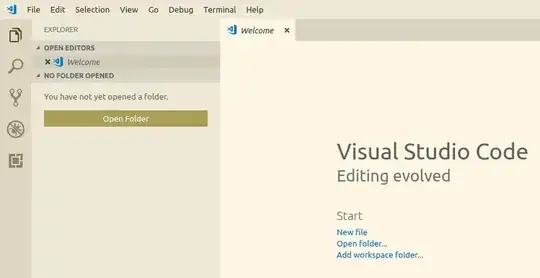When I install visual studio code on ubuntu18.10 it's menu bar is not visible. what may be the problem and how can I make it visible?
Asked
Active
Viewed 1.2k times
10
-
Press F11 twice. – Kir Kanos Dec 08 '21 at 13:08
3 Answers
11
in settings.json add this:
"window.titleBarStyle": "custom",
cheers
abu_bua
- 10,783
apeiron_pte
- 126
-
You can also do it in the UI with:
Ctrl-,and select settings, search fortitlebarand you can selectcustomthere as well. – RufusVS Mar 10 '21 at 21:47 -
-
@WestHamster File-> Preferences -> Settings then search for "titlebar" and set it to custom. If you want to edit the file directly on linux the file is located at: Linux $HOME/.config/Code/User/settings.json – sbeskur Oct 14 '21 at 14:41
2
To restore the menu bar press F1 in VSCode and trigger the View: Toggle Menu Bar command in the command palette. (Simple start typing toggle menu .. after pressing F1 then press Enter when you will see View: Toggle Menu Bar.)
Then you will see Windows 10 top menu like:
slava
- 3,887
2
My menus were still there, but can not be seen since the text and background colors were the same. alt + f for instance shows the File menu fine.
To make these menus visible again I had to install gnome tweaks and under Apprearance > Themes > Applications choose Yaru-dark.