Before everything, run nvidia-smi to see which driver version do you have. If you have a version lower than the recommended one, then try this method (it worked for me with Nvidia GeForce 940MX):
- Run this command
ubuntu-drivers devices to see which Nvidia
driver is recommended for your graphic card
- Run
sudo ubuntu-drivers autoinstall.
If the previous command didn't install the desired version of Nvidia drivers, try this: sudo apt install nvidia-<driver_version>.
You can find more information and different methods in this link
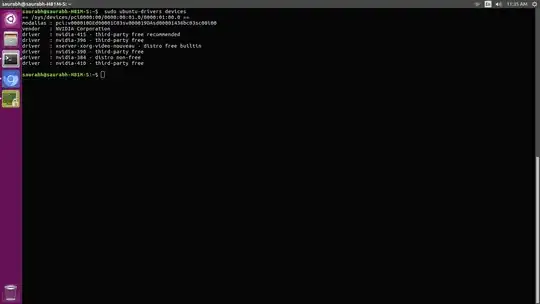
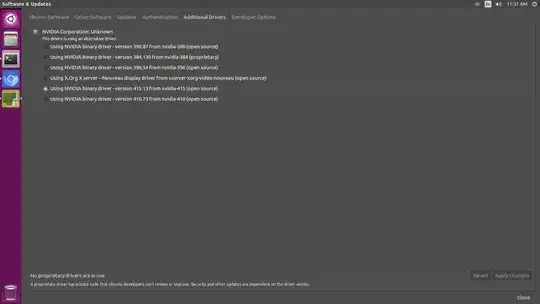
nvidia-smifrom a terminal window? – Terrance Nov 23 '18 at 06:49sudo apt update && sudo rebootfirst. See this answer. – karel Nov 23 '18 at 08:41