I boot my system and hammer the Esc, F2, and Delete keys. The system flashes the Lenovo logo for a split-second, and then goes straight to GRUB. I continue hammering the F2 key and the system will boot to Ubuntu or Windows depending on which one I select. Throughout this process there's no chance to get into the BIOS like I could in the good old days despite my hammering of all top row keys on my keyboard (Esc, F2, etc).
I've tried to access the UEFI Firmware settings similar to the screen below. Every option is there System Restore, System Image Recovery, etc. EXCEPT the one I need UEFI Firmware settings. It's simply missing.
How do I get into my BIOS?
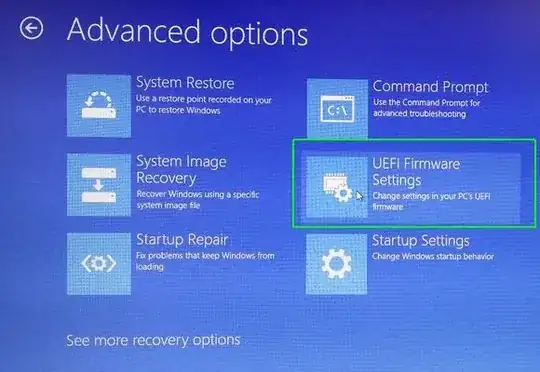
Enterkey didn't work. Cold boot didn't help either, but thanks. I used to be able to get in the BIOS, even with dual boot. Can't anymore since the 18.04 upgrade. – stackinator Nov 23 '18 at 16:14