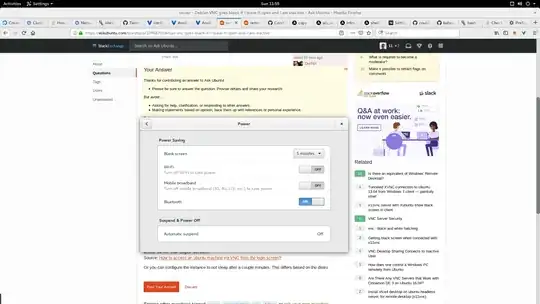I am having trouble with my VNC Server. The server keeps giving me black screen If I leave the viewer in the background, and don't do anything on the server specifically. If this happens, I can no longer reconnect to my VNC, and I need to restart the server. This is kinda annoying, and I couldn't find any solutions this time. Any help? Here is how I launch my VNC on Debian 9.
vncserver -geometry 1920x1280 -depth 24 -localhost no -BlackListTimeout 12000