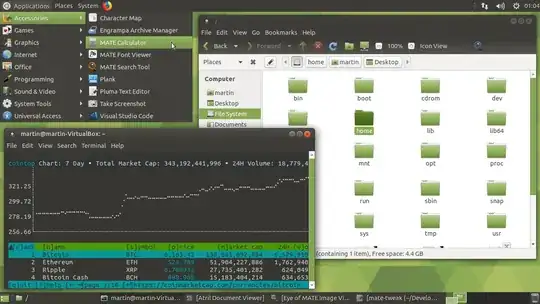I've just upgraded to Ubuntu 18.04, and there are some user interface issues that I find very annoying. Much of it can be summed up by: My desktop computer is not a cell phone. More specifically, how do I get rid of that cover screen that I have to click and drag with the mouse to remove? How do I get rid of the login screen? (This is a home computer, and I don't expect security issues of that nature here. I could figure it out in earlier Ubuntu, but I don't see it in 18.) Where can I find a ClassicMenu that doesn't lock up my computer? I think it's a horrible idea to click and drag through screenfulls of huge icons with labels like "GNU Image M..."; I liked my apps organized by function and in a concise format with more complete text. Since this isn't a cell phone, there's plenty of room on the screen for submenus, and I would like to use them. (Sorry if I come off as a little annoyed, but I'm a little annoyed.)
2 Answers
You can try to switch to GNOME FlashBack with
sudo apt-get install gnome-panel
and then logout and select session on login screen:
and you desktop will look like:
But it will not fix the wide gaps in the current GNOME apps and extension-for-every-previously-existed-function fashion.
So real solution may be to switch to traditional feature-rich desktop - MATE DE with
sudo apt-get install ubuntu-mate-desktop^ and forget GNOME as bad nightmare:
- 99,918
-
1I will explore those. But I am perhaps not a typical Linux user, more like a typical computer user. I don't know much about what's going on under the hood, I just want to run a limited number of apps without having to reinvent my workflow with every upgrade. So... I understand GNOME is the future for Ubuntu, is it really a valid option to forget it as a bad nightmare? Thank you for the reply, it looks useful! – Greg Nov 25 '18 at 21:04
-
The good thing about gnome, it has lots of support and once you become familiar with it, you'll be able to use the features across many Linux platforms and across meny Linux upgrades. This will something excellent for a typical computer user. An example is, with windows you don't have this option. Everytime you upgrade your Windows, you'll have to get very familiar with a new interface and face the "nighmare" of having to redo the new Windows environment into your preferred workflow. Look at Gnome Shell Extensions for a friendly GUI method config method. – L. D. James Nov 25 '18 at 21:28
-
Wow, that's a lot of extensions. Persian Calendar? MythTV? I don't know if there's anything there for me, I'll have to spend more time on it. – Greg Nov 25 '18 at 21:59
-
Some are installed by default. While there are many, between a half dozen to a dozen favorites should have your environment petty much configurable to the way you want it. Remembering your 6 or 8 favorites should make it very easy for you to get back to your preferred workflow environement when you upgrade or change Linux flavors. – L. D. James Nov 26 '18 at 00:31
I think I have it figured out! Let me share it with you.
Disable login. In Settings->Details->Users, and you have to click on the little padlock to change that option. To give credit where credit is due: https://linuxconfig.org/how-to-enable-automatic-login-on-ubuntu-18-04-bionic-beaver-linux
Disable the phone-style swipe screen, which appears even when the screen lock is disabled. Download a GNOME Shell Extension called "Disable Screen Shield", which I could do through the standard Ubuntu Software app. How to remove "phone style" Gnome swipe to unlock
Application menu. ClassicMenu has a tendency to freeze up the computer. This link showed me how to find Tweaks and other extensions. There are multiple application menus, like the Frippery one on Ubuntu Software, which is not the one I have. https://vitux.com/how-to-get-the-windows-look-feel-on-ubuntu/ Further, I had to enable hot corners with the Custom Hot Corners extension, and edit the metadata.json file with the correct shell version, as explained here. Ubuntu 18.04 Application menu not showing after clicking
Whew! But that addresses my major user interface concerns, and I am content with the BionicBeaver now.
- 127