I have a somewhat unusual setup for my computer at my desk:
I use an HP Spectre x360, which I connect to an external monitor, which allows me to have two screens to use. Due to space limitations I actually have my laptop's screen flipped upside down next to my external monitor. On Windows, my laptop's screen maintains the orientation it was in before being connected to the external monitor so it shows as being the right orientation.
On Ubuntu, however, the screen automatically flips to its default orientation when plugged into the monitor, which, to my view, shows the laptop's screen as being upside down.
When in display settings, I can change my external monitor's orientation, as shown here
However, when I go to my laptop's built-in display, this option disappears.
How can I change the orientation of my laptop's built-in display while connected to an external monitor?

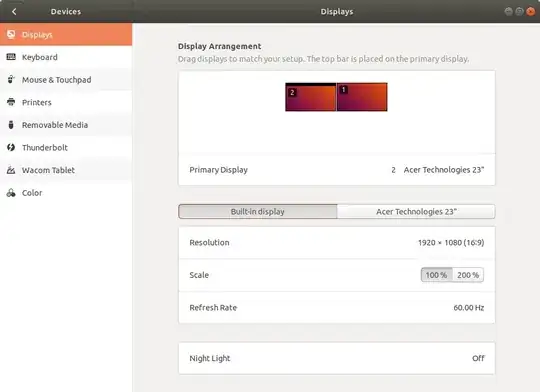
xrandarcommand to set the required orientation? – PRATAP Nov 26 '18 at 03:32