First, a piece of advice: in Xubuntu 18.04, there is a pre-installed application called Web Browser. It is NOT a Web Browser. I uninstalled it via Software Center thinking it was redundant with Firefox around, but it deleted a bunch of things, among them exo something (no idea what those are but they look important), File Manager, Terminal and who knows what else.
This is exactly what happened to me:
https://bugzilla.redhat.com/show_bug.cgi?id=1216218
When I looked to my installed apps in GNOME Software, I saw a "Web browser" with very little info, so I removed it. GNOME Software issued no warning and I removed exo and half of Xfce (I was running on Xfce). After restart, everything stopped working (no xfdesktop, na panel, etc...).
I consider this dangerous.
Now, desktop is gone, with Super key + R I get the list of installed apps, most of them are still there and launching. Opened Software Center, but when I try to re-install Web Browser, Terminal or File Manager, I have an error mentioning unset dependencies.
My question is: how can I get back what I deleted with no Terminal? Of course no back-up, it is my father's PC, I am managing it for him (and not doing a very good job it seems).
Much appreciated. And for the love of God, DO NOT delete that ill-named Web Browser app.
UPDATE FROM 18/12/2018
Guys, thank you but no luck. I managed to get to a terminal with Crtl + Alt + Fwhatever but I have the following screen:
Macol is the username used during installation, I tried with the password but I keep on getting Login incorrect. I do not even know what I should type after Macol login, the username is already there. The password is the right one (4 numbers), the keyboard has the right layout, I tried to type it in the previous field (the PC has no numpad, I used the row under F keys) and no problems. I also tried CAPS on/off for the username. sudo of course is not working.
My options now are:
- Login with your help and try your previous suggestions
- Format everything by installing Xubuntu 18.10 and call it a day
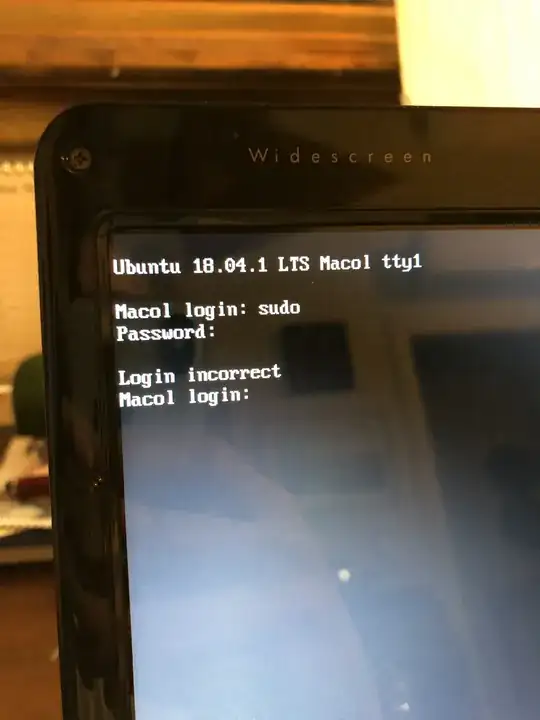
sudo apt install xubuntu-desktop– guiverc Nov 27 '18 at 22:30exo-open www.google.comthat will launch your default web browser to Google. From theexo-openman page:exo-open - Open URLs and launch preferred applicationsWhen in doubt, try looking in the man pages for what applications are used for. – Terrance Nov 27 '18 at 22:36Ctrl+Alt+f3– Terrance Nov 27 '18 at 22:38