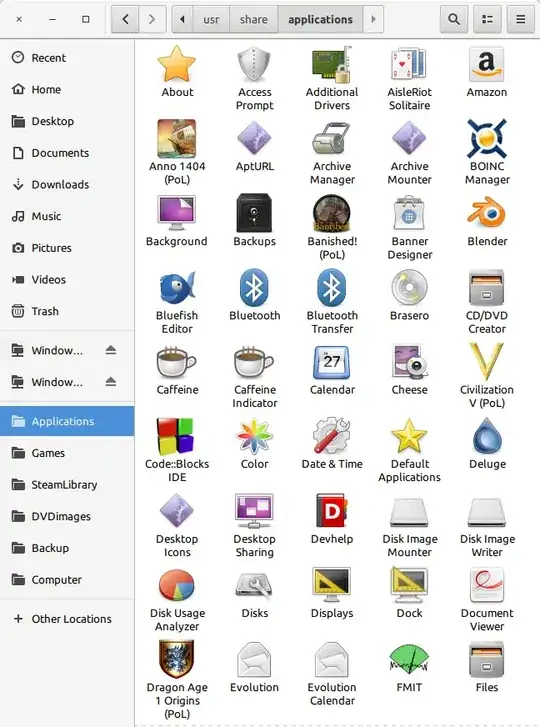When I create a starter file, unity does not display the icon with the name
Is it because of Unity or Ubuntu with gnome?
When I create a starter file, unity does not display the icon with the name
Is it because of Unity or Ubuntu with gnome?
I removed the unity shell and changed back to the gnome one, and discovered the you can create "bookmarks" on Unity files display which appears on the left side of the window