I can't open gparted. When I open it by terminal: sudo gparted; It gives me this:
Unit tmp.mount does not exist, proceeding anyway.
Segmentation fault (core dumped)
I tried to follow this procedure: Gparted error - Segmentation fault (core dumped)
But it didn't work, I suppose this is a solution ment for old architecture. The result on my terminal is this:
E: Version ‘2.42.0-1’ for ‘libglibmm-2.4-1c2a’ was not found
I remember I used gparted during setup for my system when I installed cosmic. weird. It must be caused by a modification i did. Some sites call it a 'bug'. Some help is required.
Thanks.
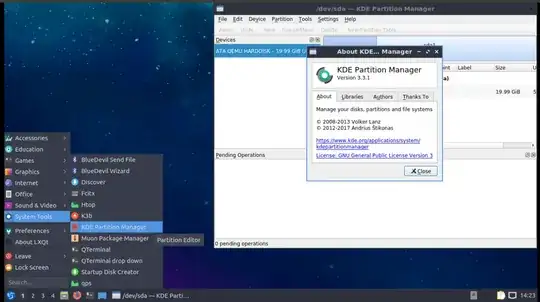
partitionmanager) which comes pre-installed with Lubuntu 18.10 (it uses Qt libs used by Lubuntu 18.10, not GTK+ libs ofgparted) – guiverc Nov 30 '18 at 01:08partitionmanageron my Lubuntu 18.10. Please check your system withapt list --installed | grep -i part.partionmanageris installed initially but it is subsequently removed by the installtion process via a purge operation. Check your/var/log/apt/history.log*files. – DK Bose Nov 30 '18 at 04:22partitionmanageris preferably accessed from a Live USB after making sure relevant partitions are not mounted. – DK Bose Nov 30 '18 at 04:25partitionmanager. The additional package islibkpmcore7 (3.3.0-3 Ubuntu:18.10/cosmic [amd64]). – DK Bose Nov 30 '18 at 08:46