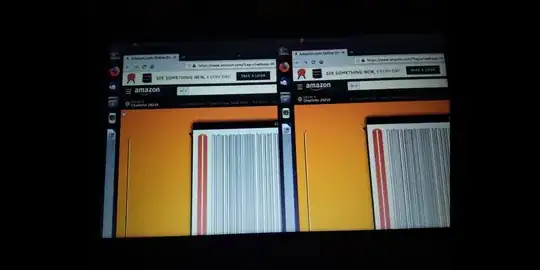I lost a HP yesterday to an attempted Ubuntu installation. I'm still struggling to figure that out.
I got my hands on a Lenovo ideapad 330. 8 GB RAM, Ryzen 3 chil, 1TB SSD Windows 10 installed. Partitioned disk in half. Seemed reasonable to do. I intend spending most of my time in Linux.
I used a USB boot image for Ubuntu 18.04 as described in installation procedure. Installation commenced and first thing I see is a split screen. Like the screen is split down the middle, trying to scroll the mouse results in it partially appearing on both screens intermittently. As a result it's cumbersome. Note that the entire contents of each screen are not visible. Almost as if 3/4 of one screen are covered by the other screen which is also incomplete.
I'm explaining this as vividly as I can because I am not allowed to post images apparently because i'm a newbie on here. I attempted navigating blind but it only got worse.
I shut down and tried again, same thing.
I made another boot USB with 16.04 iso image.
Same thing. I sense some hardware incompatibility. Not sure.
Please has anyone else experienced this? Need help. Thank you.