I woke up today, pressed power button and got this screen.
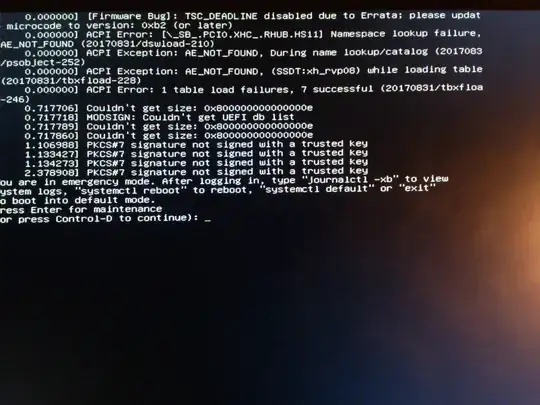 I did some research and uninstalled nvidia drivers, which caused pkcs errors to go away. More research, and enabling secure boot caused uefi thing to go away. So it looks like this now.
I did some research and uninstalled nvidia drivers, which caused pkcs errors to go away. More research, and enabling secure boot caused uefi thing to go away. So it looks like this now.
 I have no clue what's going on, I just migrated to Linux from Windows a week ago and I am upset it bricked itself.
I have no clue what's going on, I just migrated to Linux from Windows a week ago and I am upset it bricked itself.
I can type startx and go to desktop as root but internet does not work and I don't really know what to do. (startx would not boot to desktop before I removed nvidia drivers which was version 390 by the way).
I am using kubuntu 18.04.1.
Some help would be nice.
(specs: Asus z170i pro gaming, i5-6400, evga gtx 1060)
ACPImessages and they are sometimes mistaken as fatal error messages when they are not the root cause of the problem. – WinEunuuchs2Unix Dec 26 '20 at 16:57