I have enabled root login on Ubuntu 18.10 with gnome desktop, works fine. I also have installed xrdp, and it works fine for normal users but not root. I am facing 3 issues:
- I want to enable remote login for
root. When I try to login, I get this message below
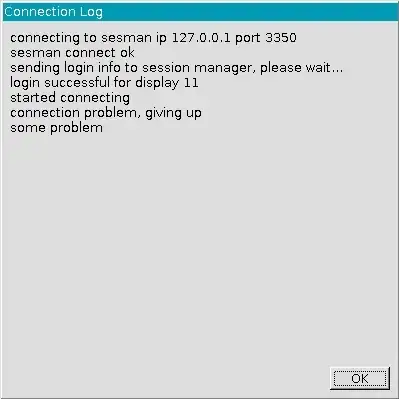
- For users other than
root, in xrdp session, I don't see complete gnome desktop as shown in the screenshot below. The sidebar is missing, and there is no Terminal in right click menu. How to fix this?
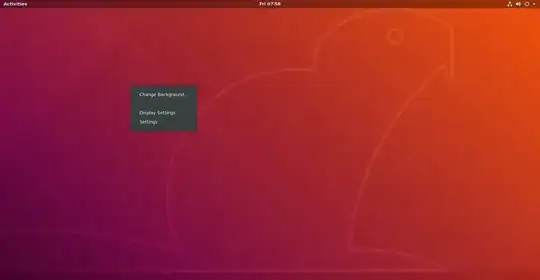
- How to enable multi-user remote login? I want multiple users to be able to remote login at the same time.
The most important issue to fix is to enable root login via xrdp. Any help will be highly appreciated.