I recently dual booted my Lenovo windows 10 laptop, windows 10 + Ubuntu 18.04. Installing Linux in itself was a hassle, but now it is done.
However, now when I power on my laptop, I reach the grub screen as shown in images:
Here, I do have an option of Windows 10. But when I move over to it, and click it, the screen color changes to black or something and then again this GRUB menu screen reappears.
So while I can choose to boot into Ubuntu from here (first option), I am not able to boot into my Windows 10.
Pressing e on GRUB menu, when Ubuntu is selected, the following options are seen:
Pressing e on GRUB menu, when Windows 10 is selected, the following options are seen:
After using boot-repair on Ubuntu, the issue still persists, but in the GRUB menu another entry for booting to Windows has now been created, but using both the options, the problem still is the very same!
Could someone please look into it, and help out?
Background info
While installing Ubuntu using live USB, I could only boot into Windows 10 directly, wasn't getting a GRUB menu to choose Ubuntu/Windows.
So in Windows, I installed EasyBCD and created a new entry for GRUB (legacy), which didn't work either in giving me a GRUB menu/choice to boot into Windows/Ubuntu.
So I created another entry, now for grub2, which finally worked, so when I restarted, I did get the GRUB menu screen and could boot into ubuntu on startup.
But then I noticed that now I can't boot into Windows even though the option for that is coming on the GRUB menu.
Also I am new to Linux, feeling kind of helpless.
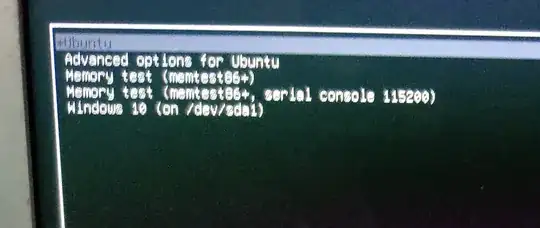
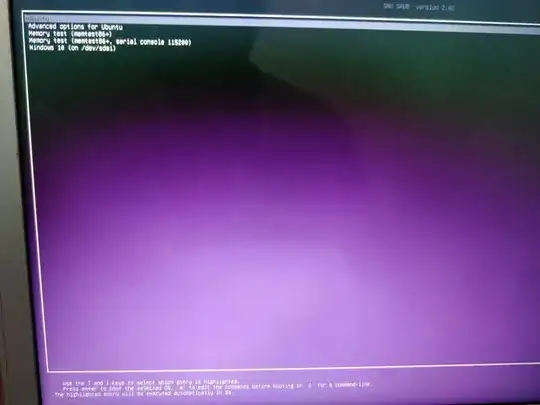
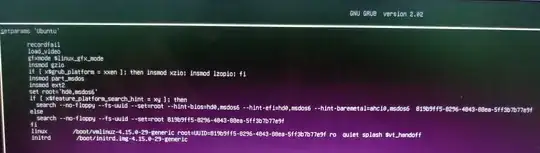
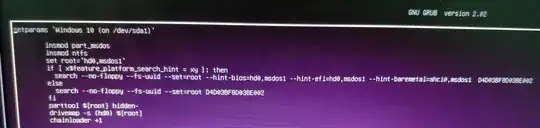
menuentry, notsetparams. I've not seen that before in a grub file. If you go into your BIOS is it set up as 'Legacy' or as 'UEFI'? – Paul Benson Dec 07 '18 at 20:40