On one of my computers, clicking on an Icon on the launcher that has multiple application grouped will toggle between opening all the Windows in the group, or minimzing all the windows in the group.
On all the other computers, when there is more than one item on the icon, it will bring up the list and allow the user scroll through the icon list and click on just one application.
Does anyone know how to change this behavior to the default, whereas it will bring up the list if there is more than one icon in the group, and toggle restore/minimize when there is only one in the group?
You can see this list with a sequence of keystrokes:
- right click the icon
- click all windows
- click the application instance from the list
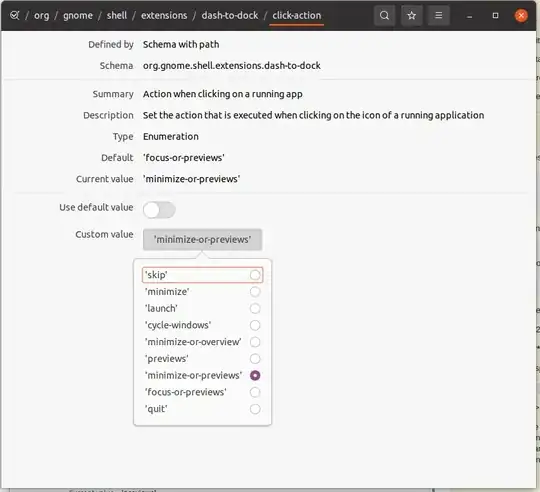
minimize. I went to one of the other computers and found the their setting which ispreviews. It works like a charm. You might consider adding the clarity to the answer for others having the same problem, but one computer... or show a command that will actually list the choices. – L. D. James Dec 10 '18 at 11:45SUPER+#shortcuts so that you can directly access specific applications and cycle through all their windows. – kepler Jun 25 '19 at 15:22