Related to this post (read first for context)
I managed to manually compile the gst-rtsp-server.
I then tried to use the test-launch example given within the github repo I cloned.
$ cd (myRepo)/gst-rtsp-server/examples
$ ./test-launch "( videotestsrc ! x264enc ! rtph264pay name=pay0 pt=96 )"
I then downloaded VLC media player and launched it within a terminal,
but when I try to play the resulting stream rtsp://127.0.0.1:8554/test, I get errors.
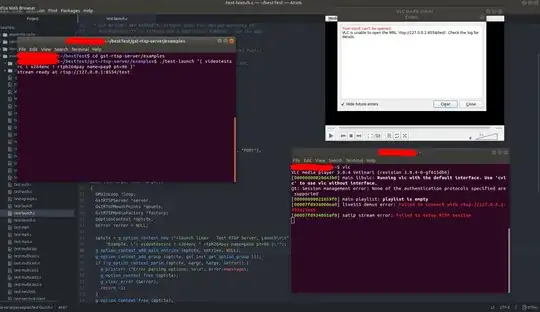
Am I doing something wrong?
Why can't VLC connect to my rstp server and stream what's diffused(the test video)?
NATNetwork Adapterinstead of the recommendedBridgedone. Hope this info helps! – LoukMouk Jan 01 '20 at 12:55