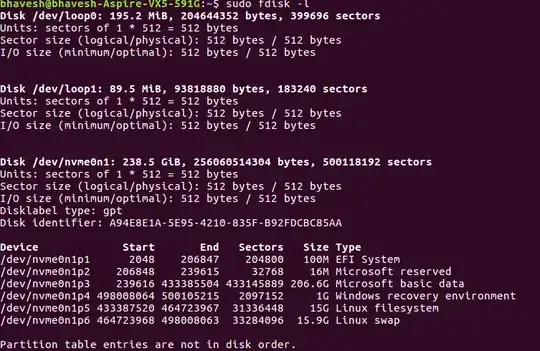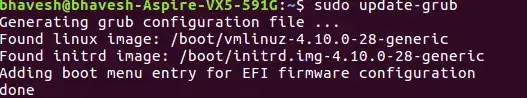I wanted to use Ubuntu for the first time for deep learning purposes. I made a partition and installed Ubuntu on it. For some reason, the system booted straight to Windows. But after much tweaking, I managed to boot to GRUB only to realize that Windows 10 is not an option there. I don't know much about Linux so please pardon me.
I can see the Windows data files in the file explorer in Ubuntu.
fdisk-l shows
update-grub shows
os-prober shows no output.
I know there are many threads like this but I can't find the solution that works as of now.
I have tried editing /etc/grub.d/40_custom to contain this:
menuentry "Windows 10" {
set root='{hd0,1}'
chainloader + 1
}
This creates an entry, but I can't load Windows. Thanks in advance.