I created a brand new Ubuntu vm with beaver GUI but can't install wireshark on it.
I used the steps provided on this answer to get wireshark from ppa, but I get errors of dependencies or something...
STEPS:
$ sudo add-apt-repository ppa:wireshark-dev/stable
$ sudo apt-get update
$ sudo apt-get install wireshark
EDIT 1:
I tried to install wireshark-qt but I get the same type of error...

EDIT 2: I tried solutions from this post, but none seem to help my case.
$ sudo apt-get autoremove
$ sudo apt-get update

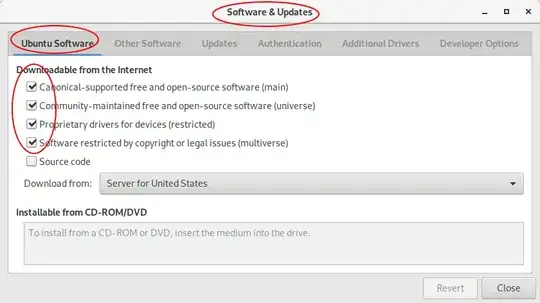
$ sudo apt-get autoremoveand$ sudo apt-get updatedidn't change a thing.. ): Thanks for your help! I'll keep looking for a solution. – LoukMouk Dec 14 '18 at 13:45