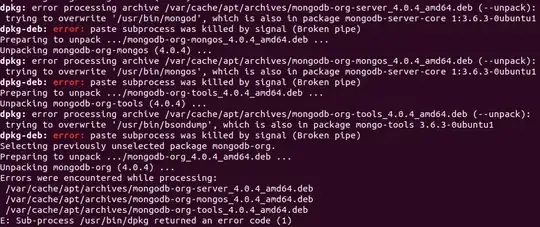Trying to install the community version of mongo on ubuntu 18.04.
Below are my unsuccessful attempts , if you don't have time - just go directly to the result in attempt #3.
Attempt #1
Using offical docs: https://docs.mongodb.com/manual/tutorial/install-mongodb-enterprise-on-ubuntu/
Result: "Failed to start mongod.service: Unit mongod.service not found".
Reference to similar thread: https://stackoverflow.com/questions/48092353/failed-to-start-mongod-service-unit-mongod-service-not-found).
Attempt #2
Tried a simplify my steps and tried this: https://www.digitalocean.com/community/tutorials/how-to-install-mongodb-on-ubuntu-18-04
Result: Mongo status is Active: failed (Result: exit-code)
Reference to similar thread: Mongodb don't start on Ubuntu 18.04
Attempt #3
Uninstalling and trying this: Apt-get fails on 16.04 or 18.04 installing mongodb
Result:
Any ideas?