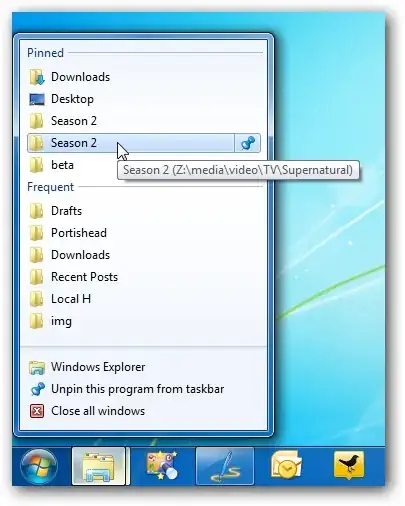I'm using GNOME.
In Windows, you can right-click on applications in the taskbar to see your most recently used files, and files you've chosen to stay in the dock. This is one of my most missed features since switching
Here's an example:
Is there a way to have this feature in Ubuntu?