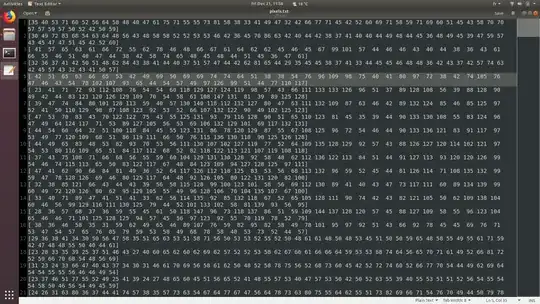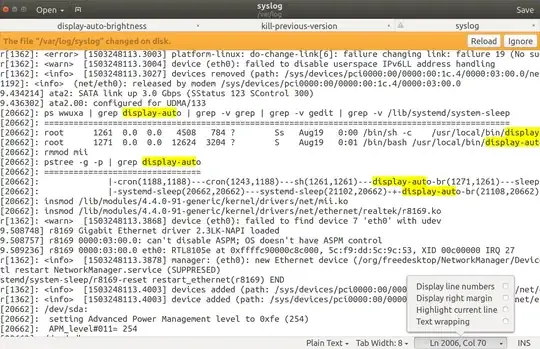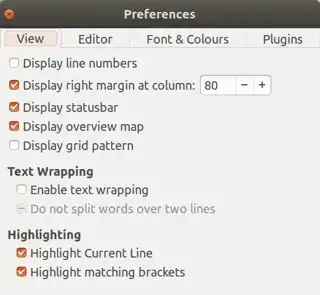I am writing long lines of data to a text file using Python. But when I open the text file using gedit, I don't find that the lines that I wrote are displayed into one line each (i.e every line from the data that I wrote is divided into one or more lines in the file as shown in the photo).
What I want is to be able to scroll horizontally with gedit so that the lines that I write will be displayed in one line each.
Is it possible to scroll horizontally in gedit?