I am using Ubuntu with Ubuntu 64-bit -VMware Workstation 15 Player. A few days ago, while I was running Ubuntu, I had to log out of my windows user due to an error, which led to a crash (everything froze) in the virtual machine. I 'fixed' that by clicking on the pause sign (top left corner of the added pictures) and restarted the machine, now it is running again. But ever since I cannot use commands such as 'll' anymore.
I noticed the change in the terminal, which usually had my hostname in the headline and the name itself highlighted in every line, so I created a new sudo user (those commands work) for test purposes and when l switch the user to it, it looks the way it did before just, so I assume I accidentally changed something concerning my old user I cannot undo myself.
Those are the differences in appearance:
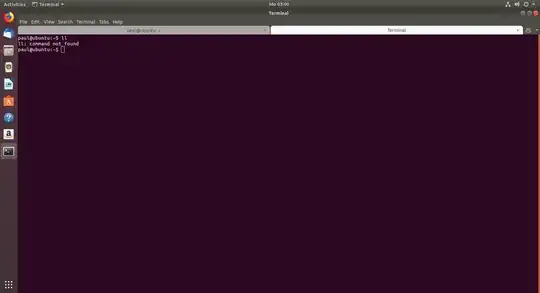
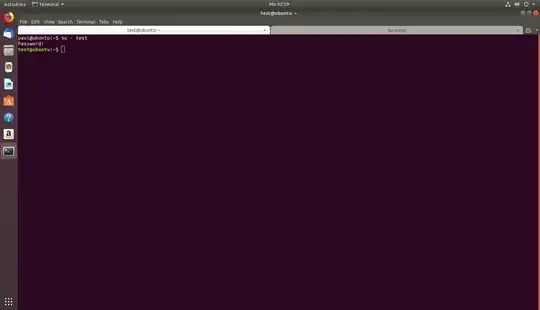
Besides, merry christmas ( : .
.bashrcwith runcat ~/.bashrc |grep lland removed#on the#alias ll=<commands>saved and runsource ~/.bashrc. you can try again$ lland see what happened!!! – abu-ahmed al-khatiri Dec 24 '18 at 11:49.bashrcis messed up. No aliases, wrong PS1. – PerlDuck Dec 24 '18 at 11:50cat ~/.bashrc |grep PS1?? – abu-ahmed al-khatiri Dec 24 '18 at 11:55