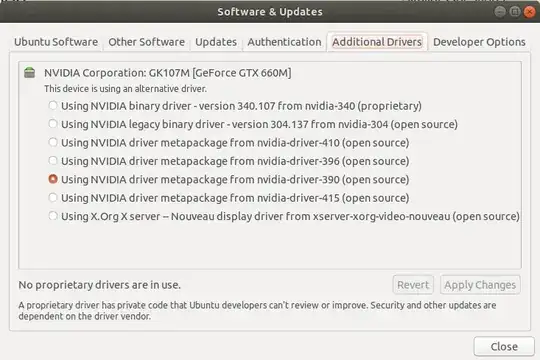So I've stumbled my way through trying to download drivers for my graphics card, and at this point, in the additional drivers menu in software and updates, I no longer have any idea which one i'm looking for. Old versions no longer present on my computer at all still show up on the list. How can I cleanse/refresh this so that It only shows the currently usable drivers? Heres an image:
Asked
Active
Viewed 209 times
1
-
Purge the drivers you dont need anymore link – cloud.009 Dec 25 '18 at 18:14
-
The drivers were already purged, but persist in the menu – aklingam Dec 25 '18 at 18:26
-
To remove the ppa run 'sudo add-apt-repository --remove ppa:graphics-drivers/ppa' – cloud.009 Dec 26 '18 at 16:57