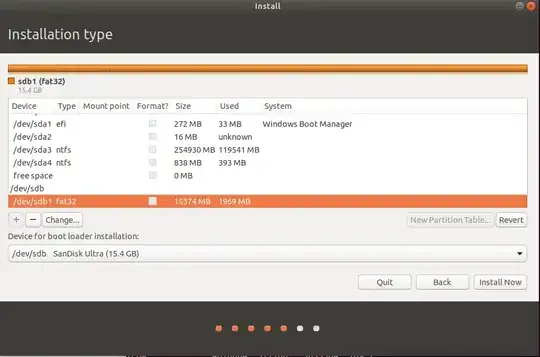Okay. I have booted from the same USB drive with the toram option. I have unmounted the partition on the USB drive through the terminal, basically following this answer:
Can Ubuntu be installed to the pendrive it was booted from?
I am now in the installation stage, but I can't figure out the partitions I have to choose in order to install it on only the USB drive, as I'm running windows 10 as my main operating system on my laptop. Please help
EDIT 1:
Like so?