To uninstall java I followed this.
When I have uninstalled java completely , java -version shows openjdk version "11.0.1" . It's supposed to be no java at all, isn't it?.
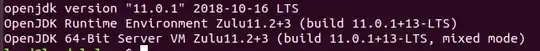
Then I've installed java 8, still java -version command yields openjdk version "11.0.1".
I need java for running a bioinformatics tool called Integrative Genomics Viewer(igv). After installing java 8 it continues to tell me I need java 8.
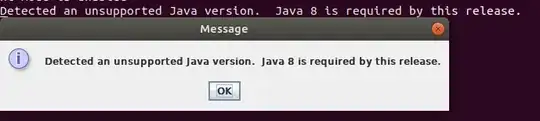
Please help.
apt list --installed | grep jdk? – Kulfy Dec 27 '18 at 06:56update-alternativesto make one the default.which javaandwhich javac? – Kulfy Dec 27 '18 at 07:31update-alternativesbutupdate-java-alternativesas I described here. – danzel Dec 27 '18 at 09:53whichcommand usually returns path of executable file. Are you sure that is the output ofwhich javaandwhich javac? – Kulfy Dec 27 '18 at 10:05sudo apt install openjdk-8-jre openjdk-8-jdksince they are present in official repository. Let me know if it overwrites the existing settings. – Kulfy Dec 27 '18 at 10:32apt list --installed | grep jre? I'll suggest you to install openjdk-11 from repository once again usingsudo apt install openjdk-11-jdk openjdk-11-jreand uninstall usingsudo apt autoremove openjdk-11-jdk openjdk-11-jreto get of its all traces. – Kulfy Dec 28 '18 at 13:57