What taskbars/panels are available in Ubuntu ?
What process should I follow to configure them ?
What taskbars/panels are available in Ubuntu ?
What process should I follow to configure them ?
You can add a task-bar
Ctrl+Alt+t opens a terminal, then
sudo apt-get install tint2
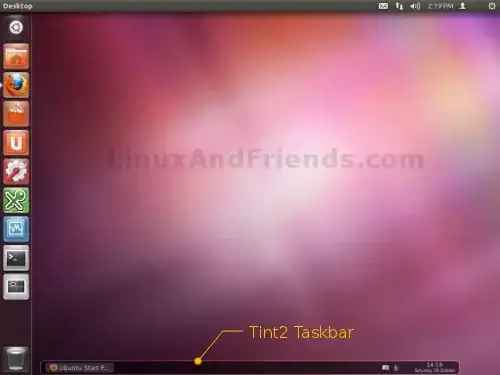
Features:
Lightweight
Plugins
Panel can be configured from GUI
Generate a menu for installed applications automatically
Can support multiple-panel layouts

To install the panel:
sudo apt-get install lxpanel
Features
program launchers
panel menus
desktop switcher and more
Customizable plugins
Can be configured through graphical dialogs,GTK+ style properties, and hidden Xfconf settings

To install the panel:
sudo apt-get install xfce4-panel